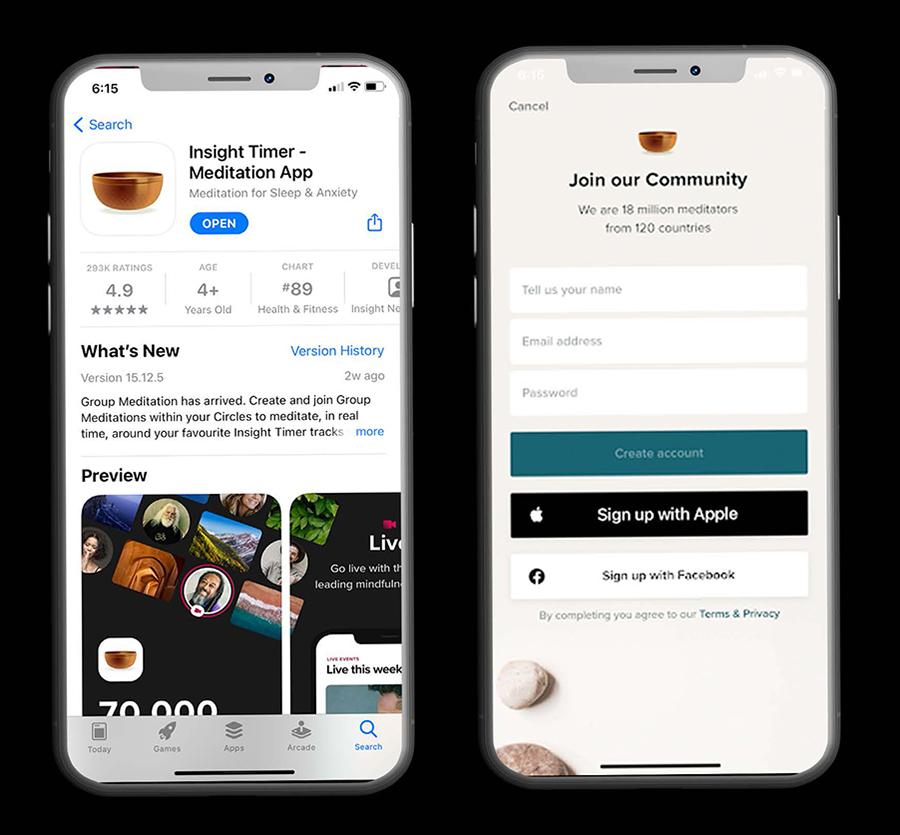Explore Insight Timer
Title
REGISTER OR UPGRADE TO MEMBER PLUS ACCESS
Step 1: Download Insight Timer and create your account
The Insight Timer app is available on iPhone, iPad or Android devices. Make sure to sign up using your UVA email address.
Step 2: Register your UVA email
Once you have an Insight Timer account, you’ll need to register your UVA email in the Circles tab by clicking Add workplace. This’ll give you access to Member Plus and additional benefits. Insight Timer will send you an automated email with a 4-digit code – just enter this code to verify your email.
What if I already have a personal Insight Timer account?
That’s ok. Sign in using your existing account, but be sure to register your UVA email in the Circles tab, as above. Once you’ve done this, you’ll be able to find, join and create Circles.
Step 3: Join UVA’s Circles
Select Virginia.edu to find the UVA-CSC Community Circle and other Circles created by UVA students, faculty, or staff and simply tap to join. Once you’re in a Circle, you can send a message to the group or recommend content – you can see all the recommended content in the recommended tab.
Step 4: Meditate together
If you create a Circle, you’re the Circle admin, which means you can create Group Meditations. Just select the Meditate tab, select your track and you’re ready to go.
- CSC’s Guide to Using Insight Timer has information and tips on working with Insight’s meditation timer, guided meditations, and related recordings.
- CSC Playlists: We've compiled lists of recommended Insight Timer content with annotated guides to each list.
- Practice of Kindness & Care: An original Insight Timer meditation from CSC
- Read Insight Timer's blog, highlighting CSC "Students at the University of Virginia Explore how Meditation Influences their Creative Process."